Successfully Tested On: Windows 11 Enterprise version 21H2, Windows 10 Enterprise versions 1903 - 21H2, Windows 10 Long-Term Servicing Channel (LTSC) version 2019
I’ve seen a plethora of Adobe CC errors throughout my enterprise experience, but a common one I’m seeing recently is the Adobe CC desktop application saying, “You don’t have access to manage apps. Permission from your IT administrator may be required to enable apps management.“
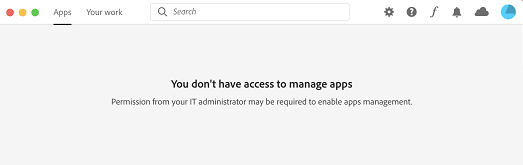
Assuming the user doesn’t have an Adobe CC version that truly does lock out this access such as an Adobe CC Shared Device License (SDL) or serialized installer, then the problem is likely related to a set of old configuration files that are still lingering. Ironically this set of config files does not always get removed by any regular Adobe program uninstaller nor the Creative Cloud Cleaner Tool.
Delete the Configs Directory
Simply deleting the entire old configs directory and restarting should solve the error.
For Windows, delete the following folder: C:\Program Files (x86)\Common Files\Adobe\OOBE\Configs
For macOS, delete the following folder: /Library/Application Support/Adobe/OOBE/Configs
Restart the computer and the Adobe CC desktop application’s Apps section will be accessible.
It seems majority of this issue revolves around ServiceConfig.xml which is located in the Configs directory. This file may contain a <visible>false</visible> tag which contributes to the issue if a serialized or SDL version of Adobe CC was ever installed. However, in my experience just changing or deleting the XML doesn’t solve the error with newer versions of Adobe CC. Rather the entire Configs directory must be deleted, as stated above. Cheers!